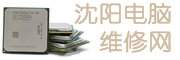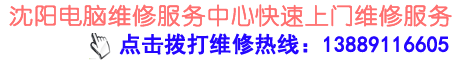我们假定读者对IP协议有一定程度的了解(不了解IP协议永远无法维护一个IP网络),比如至少懂得IP地址的结构、类别和子网、子网掩码的概念,并且具有一定的计算机基础知识。在配置路由器时,只要将计算机的串口通过路由器自带的专用电缆接到Console口,使用诸如超级终端或者Netterm之类的软件即可。
网络中的只有一块网卡(一个IP地址)任何一台主机只能直接访问本子网内的机器。而路由器相当于一台由多个网卡的主机,每一块网卡可以直接与一个子网通信。根据上图我们知道,两个网络相连主要是通过在其间建立一个广域网互联子网来进行。这个子网中只有两台机器,即两边的路由器,当然它的子网掩码就是255.255.255.252。只要路由器A、B的Seiral口在同一个子网,由于它们的Ethernet口分别属于A、B两网,我们就在A、B网之间建立了一条通道。网络A中的主机只要将网关设为路由器A,其信息即可通过路由器A、B转发到B网。我们在例子中使用的是应用最广泛的Cisco2501路由器,这种路由器物理结构简单,网络接口只有两个Serial口和一个Ethernet口,却支持完整的路由功能。采用的协议为TCP/IP,因为现在使用其他诸如IPX、Netbeui之类的协议已经是非常的不合时宜。实例1:通过Cisco2501连接A局域网与B局域网假设实验条件如下:A网:202.96.199.0——202.96.199.255
B网:202.97.76.0——202.97.76.31
DNSServer:202.96.199.2(主),202.96.199.3(备)
所属域:xxx.com
广域网互联:需要一个包含4个IP地址(2个可用IP)的子网,
定为:202.98.0.0——202.98.0.3,其中202.98.0.1给A网,202.98.0.2给B网
互联专线速率:128kbps具体网络参数分配表如下:项目
A网
B网
网络号
202.96.199.0
202.97.76.0
子网掩码
255.255.255.0
255.255.255.224
所属域
xxx.com
yyy.com
以太网地址
202.96.199.1
202.97.76.1
互联地址
202.98.0.1
202.98.0.2
专线速率
128kbps
同左
域名服务器
主:202.96.199.2
备:202.96.199.3
同左
首先进入路由器:将你的计算机串行口连接到路由器的Console口,使用Netterm或者超级终端之类的软件登录。Router>en:
passwd:******(输入超级口令)
全局配置:(A、B网相同)Router#confterminal(切换到配置状态)
Router(config)#enablesecretmy-root-password(定义超级口令)
Router(config)#iphostRouter-A(定义路由器名,B网为Router-B)
Router(config)#ipdomain-namexxx.com(定义所属域名称,B网为yyy.com)
Router(config)#nameserver202.96.199.2(定义主域名服务器)
Router(config)#nameserver202.96.199.3(定义备域名服务器)
Router(config)#ipclassless
Router(config)#linevty04
(定义5个telnet虚终端,即可以同时有5个人登录本路由器)
Router(config-line)#passwordmy-telnet-password(定义telnet口令)
Router(config-line)#exit
Router(config)#exit
地址和路由配置:/****** A网路由器 ******/
Router-A#conft(切换到配置状态)
Router-A(config)#inte0(配置Ethernet0口)
Router-A(config-if)#descriptionthe LANportlinktomylocalnetwork(端口说明)
Router-A(config-if)#ipadd202.96.199.1255.255.255.0
(定义以太网IP地址,子网掩码表示为C类网络)
Router-A(config-if)#noshutdown(激活端口)
Router-A(config-if)#exit
Router-A(config)#ints0(配置Serial0口)
Router-A(config-if)#descriptionthe WANportlinktoRouter-B(端口说明)
Router-A(config-if)#ipadd202.98.0.1255.255.255.252(定义互联广域网IP地址)
Router-A(config-if)#bandwidth128(定义端口速率,单位:kbps)
Router-A(config-if)#noshutdown(激活端口)
Router-A(config-if)#exit
Router-A(config)#iproute202.97.76.0255.255.255.224202.98.0.2
(定义静态路由,通过网关到达对端局域网络,IP为对端广域网IP地址)
Router-A(config)#exit
Router-A#wrm(保存配置)
/****** B网路由器 ******/
Router-B#conft
Router-B(config)#inte0
Router-B(config-if)#descriptionthe LANportlinktomylocalnetwork(端口说明)
Router-B(config-if)#ipadd202.97.76.1255.255.255.224
(定义以太网IP地址,子网掩码表示为拥有32个地址的子网)
Router-B(config-if)#noshutdown
Router-B(config-if)#exit
Router-B(config)#ints0
Router-B(config-if)#descriptionthe WANportlinktoRouter-A(端口说明)
Router-B(config-if)#ipadd202.98.0.2255.255.255.252
Router-B(config-if)#bandwidth128
Router-B(config-if)#noshutdown
Router-B(config-if)#exit
Router-B(config)#iproute202.96.199.0255.255.255.0202.98.0.1
(定义静态路由,通过网关到达对端局域网络,IP为对端广域网IP地址)
Router-B(config)#exit
Router-B#wrm(保存配置)配置完成。这里是A网、B网路由器配置清单。
RouterA: Router-A#shrun
BuildingConfiguration...
Currentconfiguration
version11.2
serviceudp-small-servers
servicetcp-small-servers
hostnameRouter-A
enablesecrettest-a
ipsubnet-zero
interfaceEthernet0
descriptionthe LANportlinktomylocalnetwork
ipaddress202.96.199.1255.255.255.0
interfaceSerial0
descriptionthe WANportlinktoRouter-B
ipaddress202.98.0.1255.255.255.252
bandwidth128
interfaceSerial1
noipaddress
shutdown
ipdomain-namexxx.com
ipname-server202.96.199.2
ipname-server202.96.199.3
ipclassless
iproute202.97.76.0255.255.255.224202.98.0.2
linecon0
lineaux0
linevty04
passwordtelnet-a
login
end
Router-A#
RouerB:
Router-B#shrun BuildingConfiguration...
Currentconfiguration
version11.2
serviceudp-small-servers
servicetcp-small-servers
hostnameRouter-B
enablesecrettest-b
ipsubnet-zero
interfaceEthernet0
descriptionthe LANportlinktomylocalnetwork
ipaddress202.97.76.1255.255.255.224
interfaceSerial0
descriptionthe WANportlinktoRouter-A
ipaddress202.98.0.2255.255.255.252
bandwidth128
interfaceSerial1
noipaddress
shutdown
ipdomain-nameyyy.com
ipname-server202.96.199.2
ipname-server202.96.199.3
ipclassless
iproute 202.96.199.0255.255.255.0202.98.0.1
linecon0
lineaux0
linevty04
passwordtelnet-b
login
end
Router-B#
实例2:通过Cisco2501将你的局域网接入Internet假设实验条件如下:本网IP地址为:202.96.199.0——202.96.199.255
DNSServer:202.96.202.96(主),202.96.96.202(备)
ISP分配的广域网互联IP地址为202.98.0.2具体网络参数分配表如下:项目
用户网络
ISP网络
网络号
202.96.199.0
子网掩码
255.255.255.0
所属域
xxx.com
以太网地址
202.96.199.1
互联地址
202.98.0.2
202.98.0.1
专线速率
128kbps
同左
域名服务器
主:202.96.202.96
备:202.96.96.202
我们已经有了上例的经验,则很容易根据相同的原理配置这个路由器。
首先进入路由器:Router>en:passwd:
全局配置:Router#conftRouter(config)#iphostRouterRouter(config)#nameserver202.96.202.96Router(config)#nameserver202.96.96.202Router(config)#exit其他项目同“例一”。
地址配置:Router#conftRouter(config)#inte0Router(config-if)#descriptionthe LANportlinktomylocalnetwork(端口说明)Router(config-if)#ipadd202.96.199.1255.255.255.0Router(config-if)#noshutdown(激活端口)Router(config-if)#exitRouter(config)#ints0Router(config-if)#descriptionthe WANportlinktoInternet(端口说明)Router(config-if)#ipadd202.98.0.2255.255.255.252Router(config-if)#noshutdown(激活端口)Router(config-if)#exit
路由配置:Router(config)#iproute0.0.0.00.0.0.0202.98.0.1(定义默认静态路由,所有的远程访问通过网关,IP为对端广域网IP地址)Router(config)#exitRouter#wrm
配置完成。这里是本网路由器配置清单。
Router#shrun
BuildingConfiguration...
Currentconfiguration
version11.2
serviceudp-small-servers
servicetcp-small-servers
hostnameRouter
enablesecrettest
ipsubnet-zero
interfaceEthernet0
descriptiontheLANportlinktomylocalnetwork
ipaddress202.96.199.1255.255.255.0
interfaceSerial0
descriptiontheWANportlinktoInternet
ipaddress202.98.0.2255.255.255.252
bandwidth128
interfaceSerial1
noipaddress
shutdown
ipdomain-namexxx.com
ipname-server202.96.202.96
ipname-server202.96.96.202
ipclassless
iproute0.0.0.00.0.0.0202.98.0.1
linecon0
lineaux0
linevty04
passwordtelnet
login
end
Router# 实例3:使用Cisco路由器对大型网络(例如ISP网络)进行扩容当然,设计管理大型网络的路由非常复杂,一般都是由经过高级培训的专业人士进行。而且,大型网络一般都采用像Cisco7507这样的高档路由器。在这里顺便简单讲述,主要是让大家开阔一下视野,了解一下其他的路由协议。这时,与例2唯一的不同就是路由配置,不能采用静态路由协议而应该相应地采用非常优秀的OSPF动态路由协议并结合RIP协议。假设具体网络参数如下:项目
本地网络
网络号
202.96.199.0
子网掩码
255.255.255.0
OSPF编号
100
OSPF域
202.96.192.0——202.96.207.255,16个C
那么应该这样配置:Router(config)#routerospf100(配置OSPF路由)Router(config-router)#summary-address202.96.199.0255.255.255.0Router(config-router)#redistributeconnnectedmetric-type1subnetsRouter(config-router)#redistributestatic(通过OSPF协议广播静态路由)Router(config-router)#network202.96.192.00.0.15.255area0.0.0.0Router(config-router)#area0.0.0.0authentiicationmessage-digestRouter(config-router)#exitRouter(config)#routerrip(配置RIP路由)Router(config-router)#redistributeospf100metric1(通过RIP协议广播OSPF路由)Router(config-router)#passive-interfaceSerial0(不在Serial0上使用)Router(config-router)#network202.101.199.0(定义本网络)Router(config-router)#exitRouter(config)exit
同时,采用OSPF协议时应该在广域网端口上加入授权机制:Router(config)#ints0Router(config-if)#ipospfmessage-digest-keykeywordRouter(config-if)#exitRouter(config)#exitRouter#wrm更大型的网络会采用BGP边缘路由协议,假设具体网络参数如下:项目
本地网络
远程网络
AS(自治域)
20000
4000
本地BGP网络
202.96.192.0——202.96.207.255,16个C
202.97.0.0——202.97.15.255,16个C
202.98.128.0——202.98.159.255,32个C
互联地址
202.100.4.2
202.100.4.1
则本地路由器配置方法为:Router(config)#routerbgp20000(定义本BGP管理的AS--自治域编号)Router(config-router)#nosynchronizationRouter(config-router)#network202.96.192.0mask255.255.240.0(定义本AS--自治域包含的网络)Router(config-router)#network202.97.0.0mask255.255.240.0Router(config-router)#network202.98.128.0mask255.255.224.0Router(config-router)#neighbor202.100.4.1remote-as4000(定义到远端AS--自治域的网关IP)Router(config-router)#exitRouter(config)#exitRouter#wrm配置完成。实用技术一、使用口令加密机制:Router(config)#servicepassword-encryption(路由器密码将以暗码显示)二、配置httpserver,以便从浏览器访问路由器:Router(config)#iphttpserver三、访问控制:
Router(config)#access-list101permitip10.150.0.00.0.255.255any
(允许10.150.0.0——10.150.255.255访问)
Router(config)#access-list101denyip10.151.0.00.0.255.255any
(禁止10.151.0.0——10.150.255.255访问)
四、负载分担:
要实现负载分担必须使用动态路由协议,以OSPF为例,只要将两条路由的代价(cost)设为相等,即可自动实现。
默认的OSPF代价为广域网线路64,局域网线路30,设置路径代价的命令为:
Router(config-if)#ipospfcostxx。
五、常用命令:Router#help/?(获得帮助)
Router#shrun(显示路由器当前配置)
Router#shintXn(接口名称,例如Ethernet0、Serial1等,显示接口状态)
Router#shiproute(显示当前路由)
Router#wrm(储存配置,以便下次重启时使用)
Router#reload(重启路由器)
Router#pingip-address(测试与其他主机的连接)
Router#telnethost(登录其它主机)
返回
上一篇: 接入路由器的几种选择
下一篇: 结合实例讲解广域网路由基本技术