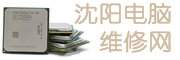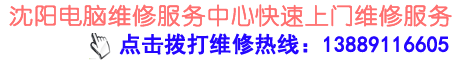在程序运行过程中启动控制面板的各个设置功能:
var x:cardinal;
begin
{启动控制面板}
x:=winexec(rundll32.exe shell32.dll,Control_RunDLL,9);
{辅助选项 属性-键盘}
x:=winexec(rundll32.exe shell32.dll,Control_RunDLL access.cpl,,1,9);
{辅助选项 属性-声音}
x:=winexec(rundll32.exe shell32.dll,Control_RunDLL access.cpl,,2,9);
{辅助选项 属性-显示}
x:=winexec(rundll32.exe shell32.dll,Control_RunDLL access.cpl,,3,9);
{辅助选项 属性-鼠标}
x:=winexec(rundll32.exe shell32.dll,Control_RunDLL access.cpl,,4,9);
{辅助选项 属性-常规}
x:=winexec(rundll32.exe shell32.dll,Control_RunDLL access.cpl,,5,9);
{添加/删除程序 属性-安装/卸载}
x:=winexec(rundll32.exe shell32.dll,Control_RunDLL Appwiz.cpl,,1,9);
{添加/删除程序 属性-Windows安装程序}
x:=winexec(rundll32.exe shell32.dll,Control_RunDLL Appwiz.cpl,,2,9);
{添加/删除程序 属性-启动盘}
x:=winexec(rundll32.exe shell32.dll,Control_RunDLL Appwiz.cpl,,3,9);
{显示 属性-背景}
x:=winexec(rundll32.exe shell32.dll,Control_RunDLL desk.cpl,,0,9);
{显示 属性-屏幕保护程序}
x:=winexec(rundll32.exe shell32.dll,Control_RunDLL desk.cpl,,1,9);
{显示 属性-外观}
x:=winexec(rundll32.exe shell32.dll,Control_RunDLL desk.cpl,,2,9);
{显示 属性-设置}
x:=winexec(rundll32.exe shell32.dll,Control_RunDLL desk.cpl,,3,9);
{Internet 属性-常规}
x:=winexec(rundll32.exe shell32.dll,Control_RunDLL Inetcpl.cpl,,0,9);
{Internet 属性-安全}
x:=winexec(rundll32.exe shell32.dll,Control_RunDLL Inetcpl.cpl,,1,9);
{Internet 属性-内容}
x:=winexec(rundll32.exe shell32.dll,Control_RunDLL Inetcpl.cpl,,2,9);
{Internet 属性-连接}
x:=winexec(rundll32.exe shell32.dll,Control_RunDLL Inetcpl.cpl,,3,9);
{Internet 属性-程序}
x:=winexec(rundll32.exe shell32.dll,Control_RunDLL Inetcpl.cpl,,4,9);
{Internet 属性-高级}
x:=winexec(rundll32.exe shell32.dll,Control_RunDLL Inetcpl.cpl,,5,9);
{区域设置 属性-区域设置}
x:=winexec(rundll32.exe shell32.dll,Control_RunDLL Intl.cpl,,0,9);
{区域设置 属性-数字}
x:=winexec(rundll32.exe shell32.dll,Control_RunDLL Intl.cpl,,1,9);
{区域设置 属性-货币}
x:=winexec(rundll32.exe shell32.dll,Control_RunDLL Intl.cpl,,2,9);
{区域设置 属性-时间}
x:=winexec(rundll32.exe shell32.dll,Control_RunDLL Intl.cpl,,3,9);
{区域设置 属性-日期}
x:=winexec(rundll32.exe shell32.dll,Control_RunDLL Intl.cpl,,4,9);
{游戏控制器-一般}
x:=winexec(rundll32.exe shell32.dll,Control_RunDLL Joy.cpl,,0,9);
{游戏控制器-高级}
x:=winexec(rundll32.exe shell32.dll,Control_RunDLL Joy.cpl,,1,9);
{鼠标 属性}
x:=winexec(rundll32.exe shell32.dll,Control_RunDLL Main.cpl,9);
{多媒体 属性-音频}
x:=winexec(rundll32.exe shell32.dll,Control_RunDLL Mmsys.cpl,,0,9);
{多媒体 属性-视频}
x:=winexec(rundll32.exe shell32.dll,Control_RunDLL Mmsys.cpl,,1,9);
{多媒体 属性-MIDI}
x:=winexec(rundll32.exe shell32.dll,Control_RunDLL Mmsys.cpl,,2,9);
{多媒体 属性-CD音乐}
x:=winexec(rundll32.exe shell32.dll,Control_RunDLL Mmsys.cpl,,3,9);
{多媒体 属性-设备}
x:=winexec(rundll32.exe shell32.dll,Control_RunDLL Mmsys.cpl,,4,9);
{调制解调器 属性}
x:=winexec(rundll32.exe shell32.dll,Control_RunDLL Modem.cpl,9);
{网络}
x:=winexec(rundll32.exe shell32.dll,Control_RunDLL Netcpl.cpl,9);
{密码 属性}
x:=winexec(rundll32.exe shell32.dll,Control_RunDLL Password.cpl,9);
{扫描仪与数字相机 属性}
x:=winexec(rundll32.exe shell32.dll,Control_RunDLL Sticpl.cpl,9);
{系统 属性-常规}
x:=winexec(rundll32.exe shell32.dll,Control_RunDLL Sysdm.cpl,,0,9);
{系统 属性-设备管理器}
x:=winexec(rundll32.exe shell32.dll,Control_RunDLL Sysdm.cpl,,1,9);
{系统 属性-硬件配置文件}
x:=winexec(rundll32.exe shell32.dll,Control_RunDLL Sysdm.cpl,,2,9);
{系统 属性-性能}
x:=winexec(rundll32.exe shell32.dll,Control_RunDLL Sysdm.cpl,,3,9);
{日期/时间 属性}
x:=winexec(rundll32.exe shell32.dll,Control_RunDLL timedate.cpl,9);
{电源管理 属性}
x:=winexec(rundll32.exe shell32.dll,Control_RunDLL Powercfg.cpl,9);
{拨号属性}
x:=winexec(rundll32.exe shell32.dll,Control_RunDLL Telephon.cpl,9);
将图表变为真彩色
HKEY——CURRENT——USER
Control Panel
Control Panel
windowmetrics 新建字符串值 SHELL ICON BPP “16”
上一篇:怎样禁止光盘自动运行
下一篇:破解IE分级密码